Android Time Picker allows you to select the time of day in either 24 hour or AM/PM mode. The time consists of hours, minutes and clock format. Android provides this functionality through TimePicker class.
In order to use TimePicker class, you have to first define the TimePicker component in your activity.xml. It is define as below −
<TimePicker
android:id="@+id/timePicker1"
android:layout_width="wrap_content"
android:layout_height="wrap_content" />
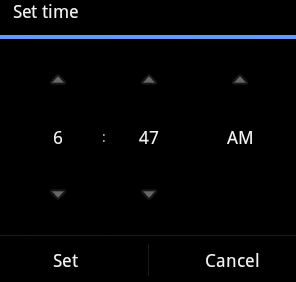 |
| TimePicker - Android Code Tutorial |
After that you have to create an object of TimePicker class and get a reference of the above defined xml component.
In order to get the time selected by the user on the screen, you will use getCurrentHour() and getCurrentMinute() method of the TimePicker Class.

EmoticonEmoticon