Android provides controls for the user to pick a time or pick a date as ready-to-use dialogs. Each picker provides controls for selecting each part of the time (hour, minute, AM/PM) or date (month, day, year). Using these pickers helps ensure that your users can pick a time or date that is valid, formatted correctly, and adjusted to the user's locale.
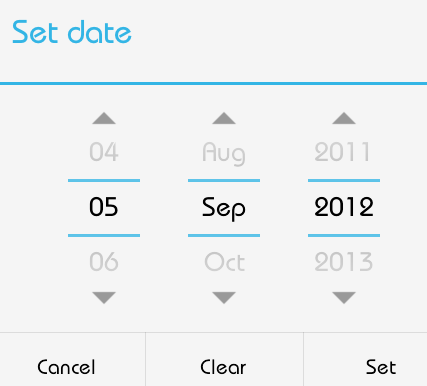 |
| Datepicker- Android Code Tutorial |
We recommend that you use
DialogFragment to host each time or date picker.
The
DialogFragmentmanages the dialog lifecycle for you and allows you to display the pickers in different layout configurations, such as in a basic dialog on handsets or as an embedded part of the layout on large screens.
Although
DialogFragment was first added to the platform in Android 3.0 (API level 11), if your app supports versions of Android older than 3.0—even as low as Android 1.6—you can use the DialogFragment class that's available in the support library for backward compatibility.
EmoticonEmoticon